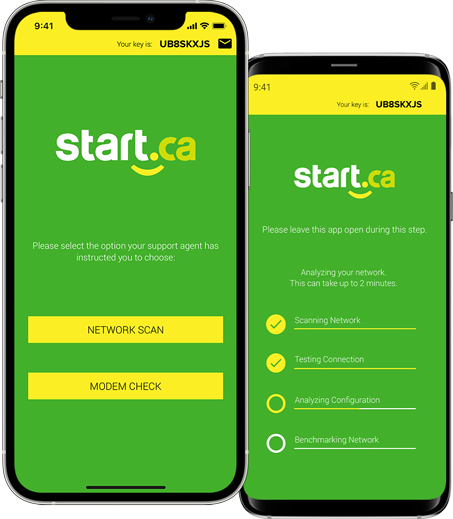Power Cycling Your Modem and Router
If you’re having connection problems, doing a power cycle on your modem and router could fix the issue.
- Slow connection speeds can happen when your modem and router need a reboot
- Processes running in the background can also bog down your connection
- Shutting down and starting back up again can improve your connection
How to do a power cycle
Start by pulling the power cord from the back of the modem. Leave the modem unplugged, and start counting:
- Leave both unplugged for at least one full minute
- After one full minute, plug in the devices again
- The devices will need a few minutes to come back online because they need to renegotiate with both the outside network and your internal network
How to do a factory reset
If the step above didn’t solve the issue, considering trying a factory reset, but take note:
- A cable modem can be factory reset with no change to the configuration, and the modem will come back online once the reset is complete
- All routers and DSL modems must be reconfigured after a factory reset before the internet connection will be restored
- Contact our support team if you aren’t sure what type of connection you have (DSL or cable) or you need help telling the difference between your modem and your router
Most modems and routers have a very small reset hole somewhere on the device
- The exact location will vary depending on the manufacturer
- In rare cases there isn’t a reset at all, so contact us if you need help
You’ll need something with a tiny point (e.g., a straightened paper clip or a toothpick) to reset most devices. Please take note:
- Don’t use a pencil because the graphite in the lead conducts electricity and rubs off easily
- It’s not healthy for your devices to have conductive grit residue inside
- Press in on the reset button on the modem with the power still connected
- Hold the reset for 5-15 seconds
- When complete, do the same on your router
Check your power adapter
Check what power adapter is being used on each device, if you’re still having connection problems.
- The same adaptor may fit both your modem and your router, but they aren’t the same
- Mixing up the adaptors can lead to connection problems