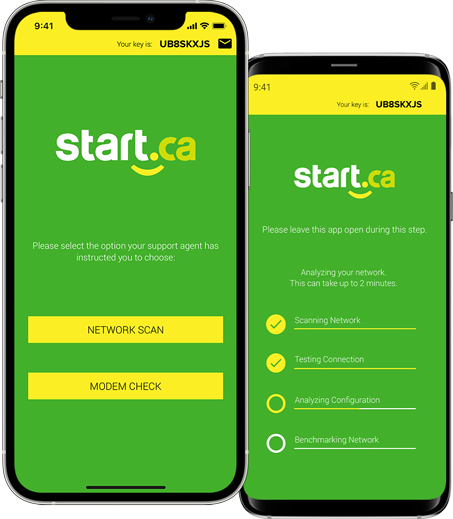How to Test Your Internet Speed
If you’re having connection issues or experiencing slow download speeds, one of the best things you can do is test your internet speed. Speed tests are free, instant, and can help determine if the issue you’re experiencing is even a problem with your connection.
Getting started
Make sure you take the test from a wired connection. Establishing a wired connection directly to your modem or router may show that your issue is Wi-Fi related or interference related
- No Ethernet cable? Try disconnecting the cable from your router and plugging it into your computer
- If you have a wired connection and still have speed issues, take a speed test
Taking a speed test
We suggest using start.speedtest.net to run your speed test. Once there:
- Click “Begin Test” to get started
- During the test, you’ll see a speedometer gauging your connection speed
- It starts with your download speed, then your upload speed
Understanding your test results]
You’ll see 3 key results when the test is complete, starting with the ping:
- Ping refers to the latency of your connection (how much time it takes to hear back after sending a request)
- The lower the number the better
- High ping can be caused by several things, such as your location versus the location of who you’re trying to communicate with
- The further away you are, the more connection points between, so the higher the ping
Download speed results refer to how fast you can download data from the internet, measured in Megabits per second.
- One Megabit is equal to 125 Kilobytes
- The average song uses about 4000 Kilobytes, meaning if you had a 1 Megabit per second internet connection, it would take about 32 seconds to download a song
- If you’re a Start.ca customer, your internet connection is most likely at least 15 Megabits per second
- A 4000 Kilobyte song should download in just 2 seconds
- If it doesn’t download that quickly, there may be a connection issue
Upload speed results (for cable and DSL internet services) generally don’t need to be as high as download speed, because most of your data is incoming, rather than outgoing.
- It’s still important to make sure your upload speed is where it should be: between 10 and 15 per cent of your download speed for Start.ca customers
Storing your results
Create an account on start.speedtest.net to store your test results. This is valuable if you want to see your test results at multiple points during the day or over a longer period.
- When your speed test is done, visit Start.ca and compare your results with the package you’re currently subscribed to
- Contact us if there is a major difference between what we’re showing on our web site and what you’re getting in your speed test
- Your test results may be accurate, but your internet usage may have changed and you simply need a bit more speed
Time for a speed boost? We can easily adjust your service package over the phone and get you back in the fast lane.